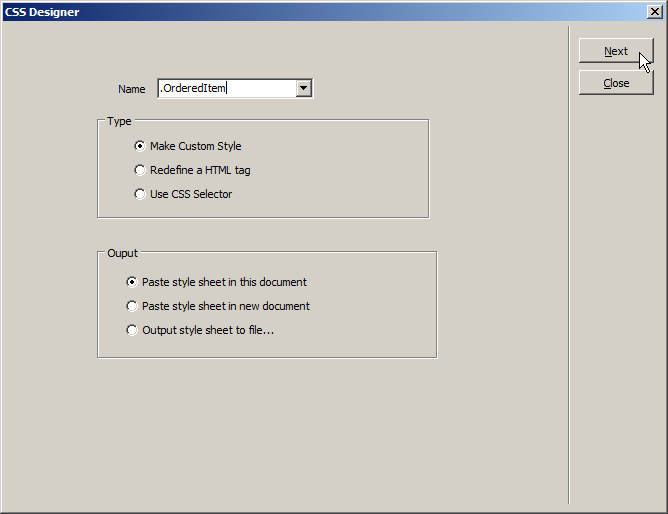Inserting Cascading Style Sheet information
First Page 2006 provides several options for inserting Cascading Style Sheet (CSS) information, including being able to import the contents of an external style sheet and creating style information using a fully-fledged CSS designer.
To insert Cascading Style Sheet (CSS) information:
To insert style tags for CSS information, click on the Insert > Cascading Style Sheets > Insert Stylesheet Block menu option.
To insert a CSS information, click on the Insert > Cascading Style Sheets > Insert Class Block menu option.
To link to an external CSS file, click on the Insert > Cascading Style Sheets > Attach/Link CSS File menu option, navigate to the required file and double-click on the.
To import the contents of an external CSS file, click on the Insert > Cascading Style Sheets > Import CSS... menu option, navigate to the required file and double-click on the.
To design a CSS tag, click on the Insert > Cascading Style Sheets > Style Sheet Designer... menu option and go to the next step.
Select the type of CSS information that you want to create from the Type area. If you selected the Make Custom Style radio button, enter the name for the class in the Name drop-down list, otherwise select the required option from the drop-down list above the Type area.
Select the required output option from the Output area.
Click on the button.

Select the required area from the left column and set any options that you require. The Preview area displays an example of the style as you define it.
Repeat the last step as many times as required. When you have finished, click on the button.